
I think this is just one of those tips that reminds us (me!) not to over think the problem.
My fiance was helping her friend who had some pictures of some costumes she made. The pictures were taken by placing the costumes on a cloth so they'd stand out and look nice. However, after she got the photos (as in 30 or more) in the computer, she decided the back drop looked too amateur and wanted to lift the costumes off the cloth.
We discussed the many ways you could go about this. You could use the stamp tool to remove the wrinkles; you could literally trace around the subject with the eraser; you could try to use the wand select + delete on the background (which works okay, but not great); and so on.
All these complex ways to remove the background... then my fiance tried the paint bucket. One click and the background was a solid, uniform color. Yup. "Keep it simple, stupid," wins again. :)
My fiance was helping her friend who had some pictures of some costumes she made. The pictures were taken by placing the costumes on a cloth so they'd stand out and look nice. However, after she got the photos (as in 30 or more) in the computer, she decided the back drop looked too amateur and wanted to lift the costumes off the cloth.
We discussed the many ways you could go about this. You could use the stamp tool to remove the wrinkles; you could literally trace around the subject with the eraser; you could try to use the wand select + delete on the background (which works okay, but not great); and so on.
All these complex ways to remove the background... then my fiance tried the paint bucket. One click and the background was a solid, uniform color. Yup. "Keep it simple, stupid," wins again. :)












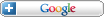






No comments:
Post a Comment